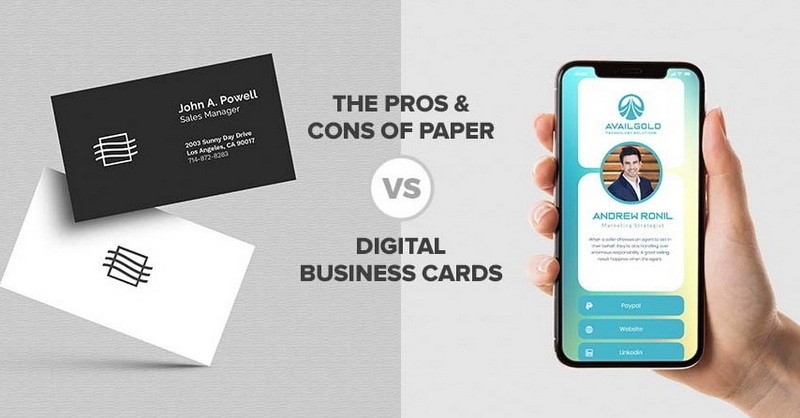Content Menu
● Introduction
● What is a Digital Business Card?
● How Do Digital Business Cards Work?
● Benefits of Using Digital Business Cards
● How to Create a Digital Business Card
● Tips for Using Your Digital Business Card Effectively
● Potential Drawbacks
● Conclusion
● Related Questions
>> 1. What are the different ways to share a digital business card?
>> 2. What kind of analytics can you track with a digital business card?
>> 3. Are digital business cards secure?
>> 4. Can digital business cards be integrated with CRM systems?
>> 5. What is vCard technology and how does it relate to digital business cards?
● Citations:
Introduction
In today's fast-paced, digitally-driven world, traditional methods of networking are rapidly evolving. The age-old paper business card, a staple of professional introductions, is gradually being replaced by its more versatile and technologically advanced counterpart: the digital business card[1][9]. Digital business cards, also known as electronic or virtual business cards, represent a modern approach to sharing contact information and making lasting impressions in the business world[9][11]. They offer a dynamic, eco-friendly, and efficient way to connect with potential clients, partners, and colleagues[10][5]. This article delves into the intricacies of digital business cards, exploring their functionality, benefits, creation, and how they are reshaping the landscape of professional networking.
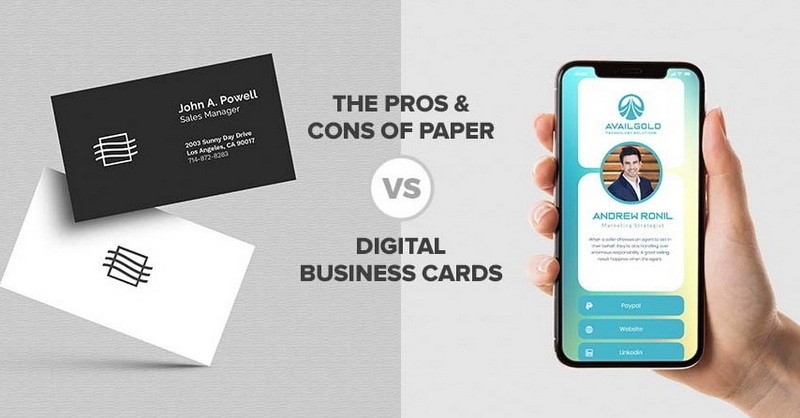
What is a Digital Business Card?
A digital business card is essentially a computer file containing contact information that can be shared electronically between devices[11]. It mirrors the function of a traditional paper card but exists in a digital format, offering enhanced features and capabilities[8][11]. It typically includes essential information such as your name, job title, company, phone number, email address, and website[8][9]. However, unlike its paper predecessor, a digital business card can also incorporate a wealth of additional information, including social media profiles, multimedia content, and interactive links[8].
Digital business cards are designed to be easily accessible and shareable through various digital mediums[1]. They can be sent via email, text message, or social media, and can also be accessed via QR codes or NFC (Near Field Communication) technology[1][4]. This makes them incredibly convenient for sharing information in a variety of settings, from in-person meetings to virtual conferences[1].
How Do Digital Business Cards Work?
The functionality of a digital business card can be broken down into several key components[4]:
Design: The first step in creating a digital business card is designing its layout and content[4]. Users can choose from a variety of templates and customization options to create a card that reflects their personal brand or company identity[4]. Most platforms allow you to add your name, job title, company name, contact details, and social media links[4]. You can also customize the design to align with your brand's identity, choosing a color scheme and templates that reflect your style[4].
Sharing: Once the card is designed, it can be easily shared through a variety of digital channels[4]. The most common methods include sharing a URL, QR code, or NFC tag[1][4]. When someone receives your digital business card, they can simply tap the link, scan the QR code, or tap their phone against your card to access your contact information[1][4].
Integration: Many digital business card platforms offer integration with existing contact management systems (CRM)[4]. This allows you to easily manage leads and follow-ups, ensuring you never lose track of important connections[4].
vCard Technology: Digital business cards leverage vCard technology, a universal format for storing and sharing contact information between devices[8]. A vCard is a collection of data points about a person or organization, such as name, titles, phone numbers, and so on[8]. This information is formatted into a file that can be shared almost universally between modern smart devices[8]. When shared, the recipient's device automatically recognizes and interprets the information, making it easy to save the contact details to their address book[8].
Benefits of Using Digital Business Cards
Digital business cards offer a wide range of benefits over traditional paper cards[1]. Some of the most notable advantages include:
Cost-Effectiveness: Digital business cards eliminate the need for printing, saving you money on design, printing, and distribution costs[5].
Eco-Friendliness: By reducing the reliance on paper, digital business cards contribute to a more sustainable and environmentally friendly business practice[5][10].
Convenience: Digital business cards can be easily shared and accessed from anywhere, at any time[10]. They eliminate the need to carry around a stack of paper cards, and ensure that you always have your contact information readily available[1].
Updatability: Unlike paper cards, digital business cards can be easily updated with new information[3]. This ensures that your contacts always have access to your most current details[3].
Interactivity: Digital business cards can incorporate interactive elements such as links to your website, social media profiles, and multimedia content[8]. This allows you to provide your contacts with a more engaging and informative experience[4].
Analytics and Tracking: Many digital business card platforms offer analytics and tracking features that allow you to monitor how often your card is viewed and shared[1][2]. This data can provide valuable insights into your networking efforts[1][2].
Security: Digital business cards often incorporate security features such as data encryption and phishing detection, ensuring that your contact information is protected from malicious parties[1].

How to Create a Digital Business Card
Creating a digital business card is a straightforward process that can be accomplished in a few simple steps[4]:
1. Select a Platform: Choose a digital business card platform or app that meets your needs[4]. Several options are available, including Blinq, Linlet and MySignature[2][4][5].
2. Input Your Information: Fill in your name, job title, company name, and contact details[4].
3. Design Your Card: Customize the layout, colors, and style of your card to fit your brand[4]. Include your logo or a profile picture for a personal touch[4].
4. Add Interactive Elements: Incorporate links to your website, social media profiles, and multimedia content[8].
5. Generate Sharing Options: Add a QR code or a link for quick access to your card[4].
6. Share and Network: Distribute your digital business card at events and in meetings[4].
Tips for Using Your Digital Business Card Effectively
To maximize the impact of your digital business card, consider the following tips[4]:
- Stay Up-to-Date: Regularly update your information to ensure your contacts always have the latest details[4].
- Create Multiple Cards: If you represent a team or different services, consider creating multiple cards tailored for specific audiences[4].
- Integrate Additional Features: Take advantage of extra features offered by your business card maker, like links to your social media or a portfolio and analytics features[4].
- Direct Traffic: Use your digital card to drive traffic to your website or blog, increasing engagement with your content[4].
- CRM Integrations: Make use of CRM integrations to manage leads efficiently and keep track of customer interactions[4].
Potential Drawbacks
While digital business cards offer numerous advantages, it's important to acknowledge potential drawbacks[3][7]. One significant disadvantage is that not everyone is comfortable using them[3][7]. Some individuals may not be familiar with the technology or may prefer the traditional exchange of paper cards[3]. Additionally, the lack of a personal touch can be a concern for some, as the act of physically handing someone a card can create a more memorable interaction[3][7]. Finally, the design limitations of some digital business card platforms can restrict customization options[12].
Conclusion
Digital business cards represent a significant advancement in the way professionals share contact information and network[1][8]. They offer a cost-effective, eco-friendly, and convenient alternative to traditional paper cards, with a range of features that enhance interactivity and engagement[5][10]. While there are some potential drawbacks to consider, the benefits of digital business cards far outweigh the limitations[3][10]. As technology continues to evolve, digital business cards are poised to become an increasingly essential tool for professionals in all industries[1].

Related Questions
1. What are the different ways to share a digital business card?
Digital business cards can be shared via URL, QR code, email, social media, Apple or Google Wallets, or a mobile app[1].
2. What kind of analytics can you track with a digital business card?
You can track how often people open your digital card, who views it, where they are located, and what content they look at[1].
3. Are digital business cards secure?
Yes, digital business cards have many security features, including data encryption, URL-based phishing detection, and single sign-on (SSO) authentication[1].
4. Can digital business cards be integrated with CRM systems?
Yes, many electronic business cards can integrate with your existing contact management systems (CRM systems). This integration makes it easy to manage leads and follow-ups, ensuring you never lose track of important connections[4].
5. What is vCard technology and how does it relate to digital business cards?
vCard is a collection of data points about a person (or organization), like name, titles, phone numbers, and so on. This collection of information can be formatted into a file that can be shared almost universally between modern smart devices, and when shared, our device automatically recognizes and interprets the information[8].
Citations:
[1] https://bitly.com/blog/benefits-of-digital-business-cards/
[2] https://linlet.com/guide/article/164-What-is-a-digital-business-card
[3] https://www.designhill.com/design-blog/the-pros-cons-of-paper-vs-digital-business-cards/
[4] https://mysignature.io/blog/what-is-digital-business-card/
[5] https://blinq.me/solutions/digital-business-card
[6] https://www.youtube.com/watch?v=zHp5LHYjq7A
[7] https://customerthink.com/printed-vs-digital-business-cards-pros-cons/
[8] https://www.joinsocialcard.com/post/how-do-digital-business-cards-work
[9] https://www.doorway.io/blog/what-is-a-digital-business-card/
[10] https://wavecnct.com/blogs/news/choosing-the-perfect-business-card
[11] https://www.vistaprint.com/hub/digital-business-cards
[12] https://www.tictapcards.com/en/9-advantages-and-3-drawbacks-of-digital-business-cards/