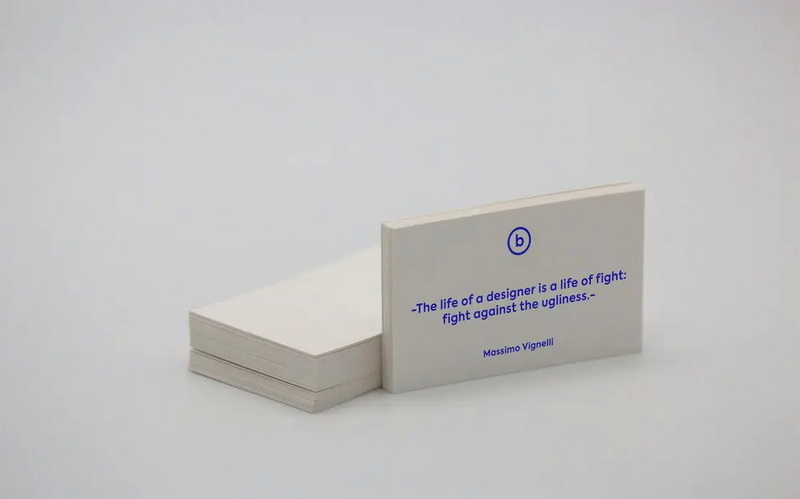Content Menu
● Understanding the Importance of Business Cards
● Choosing the Right Size and Shape
● Selecting Materials
● Designing Your Business Card
>> Elements to Include
>> Choosing Fonts and Typography
>> Color Schemes
>> Including Graphics
● Utilizing Design Software
● Printing Your Business Cards
>> DIY Printing
>> Professional Printing Services
● Tips for Effective Business Card Distribution
● Maintaining Your Business Card Inventory
● Evaluating Your Business Card Design
● Conclusion
● Related Questions
>> 1. What information should I include on my business card?
>> 2. What size should my business card be?
>> 3. How do I choose the right paper for my business cards?
>> 4. Can I print my business cards at home?
>> 5. What design software should I use?
● Citations:
Creating your own business cards can be an exciting and fulfilling project, allowing you to express your brand's identity and make a lasting impression on potential clients and partners. This comprehensive guide will walk you through the entire process, from conceptualization to printing, ensuring that your business cards stand out in a crowded marketplace.

Understanding the Importance of Business Cards
Business cards serve as a tangible representation of your brand. They are often the first impression you make on potential clients or collaborators. A well-designed card can convey professionalism and attention to detail, while a poorly designed one can leave a negative impression.
In today's digital age, where online interactions are prevalent, having a physical business card can set you apart from competitors. It provides a personal touch that digital communication often lacks, allowing for a more memorable exchange.
Choosing the Right Size and Shape
The standard size for business cards is 3.5 inches by 2 inches. However, you can opt for different shapes and sizes to make your card unique. Here are some popular options:
- Standard Rectangular: The most common size, easy to fit in wallets.
- Square: Offers a modern look but may not fit in all wallets.
- Mini Cards: Smaller than standard cards, they can be more memorable.
- Custom Shapes: Unique shapes can grab attention but may be more expensive to print.
When selecting the size and shape of your card, consider how it will be stored by potential clients. A standard size is often more practical, but if you want to stand out, a unique shape could be beneficial.
Selecting Materials
The material of your business card greatly affects its feel and durability. Common options include:
- Cardstock: A thick, durable paper that feels substantial.
- Recycled Paper: An eco-friendly option that appeals to environmentally conscious clients.
- Plastic: Offers durability and a modern aesthetic.
- Specialty Finishes: Consider matte, glossy, or textured finishes for added appeal.
Choosing the right material also involves considering the impression you want to leave. For instance, plastic cards can convey innovation and modernity, while recycled paper might appeal to those who prioritize sustainability.
Designing Your Business Card
Elements to Include
Your business card should contain essential information without being cluttered. Key elements include:
- Your Name
- Company Name
- Job Title
- Contact Information (phone number, email address)
- Website URL
- Social Media Handles (if relevant)
It's crucial to prioritize the information based on what is most important for your audience. For example, if you're in a creative field, showcasing your social media handles might be beneficial.
Choosing Fonts and Typography
Select fonts that reflect your brand's personality while ensuring readability. Recommended practices include:
- Use Sans Serif fonts for modern looks (e.g., Arial, Helvetica).
- Keep font sizes between 8pt and 12pt for clarity.
- Limit yourself to two different fonts to maintain harmony.
Typography plays a significant role in conveying your brand's tone. For instance, playful fonts may work well for creative industries but could seem unprofessional in more formal settings.
Color Schemes
Your color scheme should align with your brand identity. Consider using:
- Your brand colors for consistency.
- Contrasting colors for text and background to enhance readability.
Colors evoke emotions; thus, choosing the right palette can significantly impact how your card is perceived. For example, blue often conveys trustworthiness while red can evoke excitement.
Including Graphics
Incorporate your logo and any relevant graphics that reinforce your brand identity. Ensure these elements do not overwhelm the card's text.
Graphics should complement rather than distract from the essential information on your card. A well-placed logo can enhance recognition without taking up too much space.
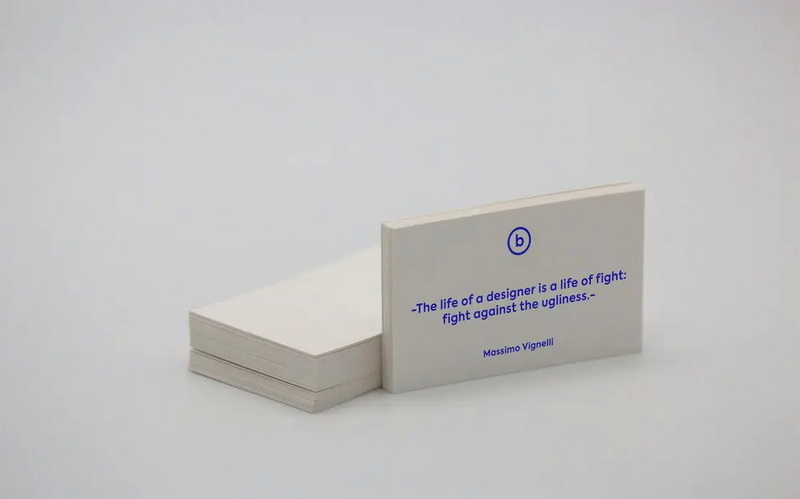
Utilizing Design Software
Several online tools can help you design your business card effectively:
- Canva: Offers templates and easy drag-and-drop features.
- Adobe Express: Provides extensive customization options with professional templates.
- Vistaprint: Allows for easy design and printing with various templates available.
These tools cater to different skill levels; Canva is user-friendly for beginners while Adobe Express offers advanced options for those familiar with design software.
Printing Your Business Cards
Once you've finalized your design, it's time to print:
DIY Printing
If you choose to print at home:
1. Use high-quality cardstock or specialized business card paper (like Avery).
2. Ensure your printer settings are optimized for quality (300 DPI recommended).
3. Print a test card before printing the entire batch to check alignment and color.
DIY printing allows for flexibility but requires attention to detail in both design and execution.
Professional Printing Services
For higher quality or bulk orders, consider using professional printing services such as Vistaprint or Moo:
- Compare prices and services.
- Review proofs before final printing to catch any errors.
Professional printers often provide additional options such as embossing or foil stamping that can elevate the quality of your business cards significantly.
Tips for Effective Business Card Distribution
Having great business cards is only half the battle; knowing how to distribute them effectively is crucial:
- Always carry a few cards with you.
- Hand them out during networking events or meetings.
- Leave them at local businesses or community boards where potential clients might see them.
Networking events are prime opportunities for distribution; consider preparing an elevator pitch that complements your card handout.
Maintaining Your Business Card Inventory
Once you've printed your business cards, it's essential to manage your inventory effectively:
- Keep track of how many cards you have left.
- Reorder in advance before running out.
- Store them in a protective case to avoid damage.
Regularly updating your cards is also important; if there are changes in contact information or branding elements, ensure these updates are reflected in new prints.
Evaluating Your Business Card Design
After distributing your cards for some time, gather feedback from recipients about their impressions:
- Ask colleagues or trusted contacts what they think about the design.
- Pay attention to whether people comment on specific elements of the card (e.g., color scheme or layout).
This feedback can guide future iterations of your design and ensure that it resonates with your target audience effectively.
Conclusion
Creating your own business cards is a rewarding process that allows you to showcase your brand's identity while making meaningful connections in the professional world. By following the steps outlined above—understanding their importance, selecting materials wisely, designing thoughtfully, utilizing effective tools, printing with care, distributing strategically—you can design and produce business cards that not only look great but also effectively communicate who you are and what you do.

Related Questions
1. What information should I include on my business card?
Include essential details such as your name, company name, job title, contact information (phone number, email), website URL, and social media handles if applicable.
2. What size should my business card be?
The standard size is 3.5 inches by 2 inches; however, you can choose different sizes or shapes based on your preferences.
3. How do I choose the right paper for my business cards?
Select a paper type that reflects your brand image; common choices include cardstock for durability or recycled paper for an eco-friendly approach.
4. Can I print my business cards at home?
Yes, you can print at home using high-quality cardstock or specialized paper; ensure your printer settings are optimized for best results.
5. What design software should I use?
Popular options include Canva for user-friendly templates, Adobe Express for extensive customization options, and Vistaprint for easy design and printing services.
Citations:
[1] https://jhfrench.com/blog/your-business-card-template-step-by-step-guide-2
[2] https://www.indeed.com/career-advice/career-development/business-card-tips
[3] https://www.avery.com/custom-printing/cards/business-cards/
[4] https://smartpress.com/support/product-faq/business-card-printing-faq
[5] https://www.printfirm.com/blog/faq-about-business-card-printing-and-design/
[6] https://www.youtube.com/watch?v=ipyiY72JTco
[7] https://www.namecheap.com/visual/card-maker/faqs/
[8] https://arkansasgraphics.com/answering-your-business-card-design-questions/
[9] http://www.graphicdisorder.com/business-card-faq
[10] https://blog.hubspot.com/sales/how-to-design-business-card
[11] https://www.reddit.com/r/Etsy/comments/101gq5x/advice_on_printing_business_cards_at_home/
[12] https://www.befunky.com/learn/the-beginners-guide-to-making-business-cards/
[13] https://www.reddit.com/r/graphic_design/comments/12bcv4v/how_can_i_make_my_visiting_card_design_stand_out/
[14] https://www.vistaprint.com/business-cards
[15] https://ironmarkusa.com/create-your-own-business-cards/
[16] https://en.99designs.de/designer-resource-center/designing-business-cards
[17] https://www.moo.com/us/business-cards
[18] https://www.neo.space/blog/business-card-design
[19] https://www.123print.com/business-cards/landing-page.aspx
[20] https://www.gotprint.com/products/business-cards/info.html
[21] https://www.greenerprinter.com/support/business-cards-faqs/
[22] https://www.bannerbuzz.com/blog/8-key-questions-to-ask-before-buying-business-cards/
[23] https://www.printplace.com/articles/business-card-design-faq
[24] https://graphicdesign.stackexchange.com/questions/830/making-a-business-card-any-advice
[25] https://orchid.ganoksin.com/t/several-questions-about-business-cards/55622
[26] https://www.printrunner.com/blog/business-card-printing-questions/
[27] https://www.youtube.com/watch?v=rlTcwouo4BQ
[28] https://www.adobe.com/express/create/business-card
[29] https://www.youtube.com/watch?v=fFk13eUNi4g
[30] https://www.reddit.com/r/GraphicDesigning/comments/18yw8vf/business_card_designer_help/