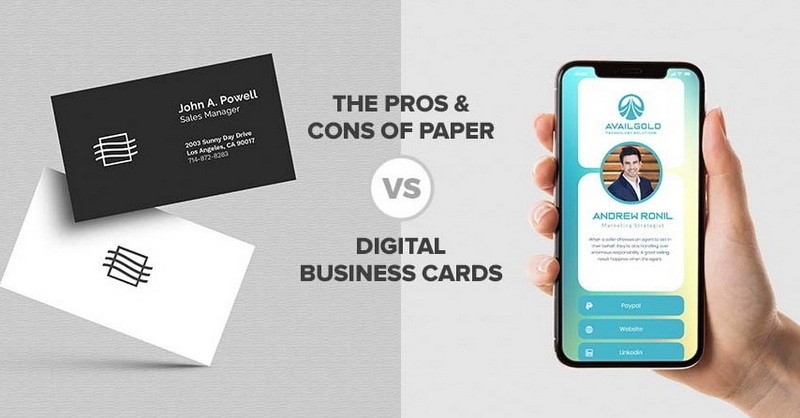Content Menu
● Understanding Digital Business Cards
● Benefits of Digital Business Cards
● How to Create a Digital Business Card
● Methods to Share Your Digital Business Card
>> Using QR Codes
>> Sharing via Email
>> Social Media Sharing
>> Messaging Apps
>> Using Digital Wallets
● Best Practices for Sharing Digital Business Cards
● Conclusion
● Frequently Asked Questions (FAQs)
>> 1. What is a digital business card?
>> 2. How do I create a digital business card?
>> 3. Can I share my digital business card without an app?
>> 4. Is it possible to update my digital business card?
>> 5. What are some popular platforms for creating digital business cards?
● Citations:
In today's digital age, sharing contact information has evolved significantly. Digital business cards offer a convenient and eco-friendly alternative to traditional paper cards. They not only allow for easy sharing but also enable individuals to update their information in real-time without the need for reprinting. This article will explore various methods to share digital business cards effectively, the benefits of using them, and practical tips for creating and distributing your own digital card.

Understanding Digital Business Cards
Digital business cards are electronic versions of traditional business cards. They can contain various forms of information, including:
- Name
- Job title
- Company name
- Phone number
- Email address
- Website URL
- Social media links
These cards can be shared via multiple platforms, making them versatile and accessible.
Benefits of Digital Business Cards
The advantages of using digital business cards include:
- Eco-Friendly: Reduces paper waste and promotes sustainability.
- Convenience: Easily shareable through various digital platforms.
- Updatable: Users can change their information without needing to reprint physical cards.
- Interactive: Can include links to websites, social media profiles, and more.
- Cost-Effective: Eliminates the need for printing costs associated with traditional cards.
How to Create a Digital Business Card
Creating a digital business card is straightforward. Here are the steps:
1. Choose a Design Tool: Use online platforms like Canva, HiHello, or Uniqode that offer templates for digital business cards.
2. Select a Template: Pick a template that aligns with your professional brand.
3. Input Your Information: Fill in your details such as name, title, and contact information.
4. Add Interactive Elements: Incorporate QR codes or links to your website and social media.
5. Download and Save: Once completed, download your card in a suitable format (PDF, PNG).

Methods to Share Your Digital Business Card
There are several effective methods to share your digital business card:
Using QR Codes
QR codes can be generated easily and linked directly to your digital business card. Here's how:
- Generate a QR code using online tools (like QR Code Generator).
- Print the QR code on physical materials (like flyers) or share it digitally.
- Recipients can scan the code with their smartphones to access your contact information instantly.
Sharing via Email
You can send your digital business card as an attachment or a link in an email:
1. Compose a new email.
2. Attach your digital card file or include a link.
3. Add a brief message explaining what the recipient should do with the card.
Social Media Sharing
Post your digital business card on professional social media platforms like LinkedIn:
1. Upload an image of your card or share the link directly.
2. Encourage connections to save your contact details.
Messaging Apps
Use messaging platforms like WhatsApp or Slack to share your card:
1. Open the app and select the contact you want to share with.
2. Attach the digital business card file or copy-paste the link.
3. Include a short message for context.
Using Digital Wallets
Store your digital business card in wallets like Apple Wallet or Google Wallet:
1. Follow the instructions on your chosen platform to add the card.
2. Share it directly from the wallet app when needed.
Best Practices for Sharing Digital Business Cards
To maximize the effectiveness of sharing your digital business card, consider these best practices:
- Ensure that all links are functional and direct recipients to the correct pages.
- Keep your design clean and professional; avoid cluttering with too much information.
- Regularly update your card to reflect any changes in your contact details or job title.
- Test sharing methods before using them in professional settings to ensure they work smoothly.
Conclusion
In conclusion, sharing a digital business card is an efficient way to network in today's fast-paced environment. With various methods available—from QR codes to email and social media—individuals can easily distribute their contact information while promoting an eco-friendly approach to networking. By following best practices and utilizing modern technology, professionals can enhance their networking efforts and maintain up-to-date connections effortlessly.
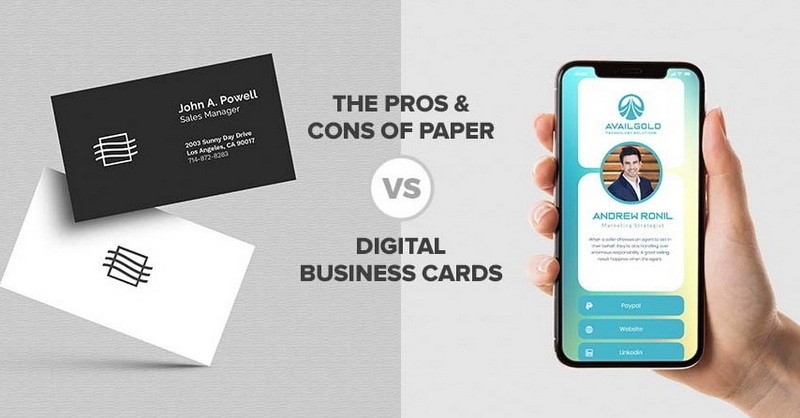
Frequently Asked Questions (FAQs)
1. What is a digital business card?
A digital business card is an electronic version of a traditional business card that contains contact information and can be shared through various digital platforms.
2. How do I create a digital business card?
You can create one using online design tools like Canva or HiHello by selecting a template, inputting your details, and downloading it in a suitable format.
3. Can I share my digital business card without an app?
Yes, you can share it via email, messaging apps, or by generating a QR code that others can scan with their smartphones.
4. Is it possible to update my digital business card?
Absolutely! One of the main benefits of digital cards is that you can update them anytime without needing to print new ones.
5. What are some popular platforms for creating digital business cards?
Popular platforms include HiHello, Uniqode, Canva, and Doorway, each offering unique features for designing and sharing cards.
Citations:
[1] https://www.uniqode.com/blog/digital-business-card-basics/how-to-send-a-digital-business-card
[2] https://github.com/jueqingsizhe66/XEmacs.d/blob/develop/README.md
[3] https://www.doorway.io/blog/share-digital-business-card/
[4] https://github.com/district10/notes/blob/master/2016/history1.md
[5] https://www.hihello.com/features/share-digital-business-cards
[6] https://bbs.gter.net/forum.php?mod=viewthread&action=printable&tid=402330
[7] https://www.reddit.com/r/graphic_design/comments/adl6yo/what_is_the_best_way_to_share_a_digital_business/
[8] https://www.cnblogs.com/apachecn/p/18462324