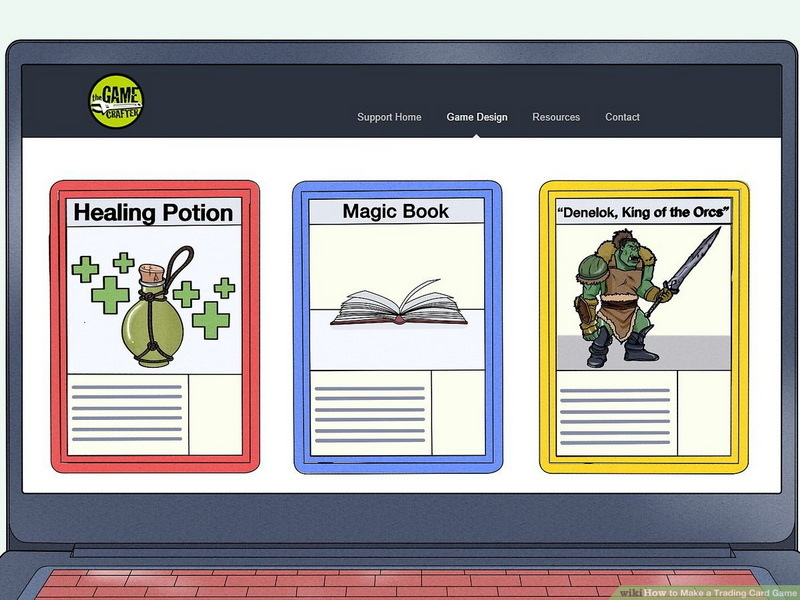Content Menu
● Understanding the Basics of TCGs
● Setting Up Your Unity Project
>> Creating a New Project
>> Importing Assets
>> Organizing Your Assets
● Designing the Card System
>> Creating Card Data Structures
>> Using Scriptable Objects
>> Creating a Card Database
● Implementing Game Mechanics
>> Drawing Cards
>> Playing Cards
● User Interface Design
>> Creating UI Elements
● Game State Management
● Adding Multiplayer Functionality
>> Handling Networked Gameplay
● Testing and Iteration
>> Balancing Your Cards
● Expanding Features
>> Special Abilities and Effects
>> Campaign Mode
● Conclusion
● Related Questions
>> 1. What are the best practices for designing card mechanics?
>> 2. How can I implement AI opponents in my TCG?
>> 3. What tools can help me manage my game's assets?
>> 4. How do I optimize my game for performance?
>> 5. Can I monetize my TCG?
● Citations:
Creating a trading card game (TCG) in Unity can be an exciting and rewarding project. This guide will walk you through the essential steps, from initial setup to advanced features, ensuring that you have a solid foundation for your game.
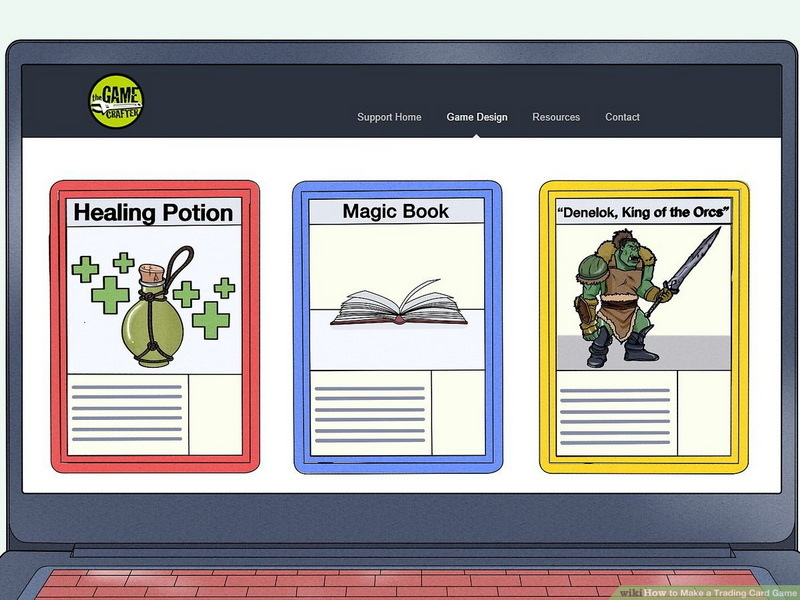
Understanding the Basics of TCGs
Trading card games involve players using decks of cards to compete against each other. Each card has unique abilities, and players must strategize to outmaneuver their opponents. Understanding the core mechanics is crucial:
- Deck Building: Players create decks from a pool of cards, often limited by rules on card counts or types.
- Card Types: Cards can represent creatures, spells, or equipment. Each type may have different interactions and rules.
- Gameplay Mechanics: Players take turns playing cards, attacking opponents, and managing resources like mana or energy.
- Win Conditions: Define how a player wins the game, whether by reducing the opponent's life points to zero, achieving specific objectives, or collecting certain cards.
Setting Up Your Unity Project
Creating a New Project
1. Open Unity Hub and create a new 2D project named "TradingCardGame".
2. Set up your project structure by creating folders for `Scripts`, `Prefabs`, `Art`, and `Scenes`.
Importing Assets
Utilize the Unity Asset Store to find free or paid assets that can enhance your game. Search for card graphics, UI elements, sound effects, and animations. Import these into your project.
Organizing Your Assets
Maintain a clean project by organizing your assets effectively:
- Create subfolders within `Art` for `CardImages`, `UI`, and `Animations`.
- Use clear naming conventions for scripts and prefabs to make them easily identifiable.
Designing the Card System
Creating Card Data Structures
To manage your cards efficiently, create a base class for your cards:
public class Card
{
public string Name;
public int Cost;
public string Description;
public virtual void Play()
{
// Implement play logic
}
}
You can then create derived classes for different card types:
public class CreatureCard : Card
{
public int Attack;
public int Defense;
public override void Play()
{
// Logic for playing a creature card
}
}
public class SpellCard : Card
{
public int Damage;
public override void Play()
{
// Logic for playing a spell card
}
}
Using Scriptable Objects
Scriptable Objects are an excellent way to store card data without creating multiple instances in memory:
[CreateAssetMenu(fileName = "NewCard", menuName = "Card")]
public class CardData : ScriptableObject
{
public string cardName;
public int cost;
public string description;
}
This allows you to create instances of cards directly in the Unity editor without hardcoding values.
Creating a Card Database
Maintain all your card data in one place by creating a database script that holds references to all your card Scriptable Objects:
public class CardDatabase : MonoBehaviour
{
public List<CardData> allCards;
public CardData GetCard(string name)
{
return allCards.Find(card => card.cardName == name);
}
}

Implementing Game Mechanics
Drawing Cards
Implement a system to draw cards from the deck:
public class Deck
{
private List<Card> cards;
public void Shuffle()
{
// Shuffle logic
System.Random rand = new System.Random();
cards = cards.OrderBy(x => rand.Next()).ToList();
}
public Card DrawCard()
{
if (cards.Count > 0)
{
Card drawnCard = cards[0];
cards.RemoveAt(0);
return drawnCard;
}
return null;
}
}
Playing Cards
Create a method to handle playing cards:
public void PlayCard(Card card)
{
if (currentMana >= card.Cost)
{
card.Play();
currentMana -= card.Cost;
// Additional logic for placing the card on the board
UpdateGameState();
}
}
User Interface Design
Design an intuitive UI that displays the player's hand, mana count, and other relevant information.
- Use Unity's UI system (Canvas, Buttons, Text) to create interactive elements.
- Create prefabs for your cards that can be instantiated when drawn.
- Implement drag-and-drop functionality so players can easily play their cards onto the battlefield.
Creating UI Elements
You can create UI elements such as:
- Hand Area: Displays the player's current hand of cards.
- Battlefield: Where played creatures are placed.
- Mana Display: Shows how much mana is available for playing cards.
- Game Log: A text area displaying recent actions taken during gameplay.
Game State Management
Implement a state machine to manage different phases of gameplay:
public enum GameState { Start, PlayerTurn, OpponentTurn, End }
public class GameManager : MonoBehaviour
{
private GameState currentState;
void Update()
{
switch (currentState)
{
case GameState.PlayerTurn:
// Handle player actions
break;
case GameState.OpponentTurn:
// Handle opponent AI actions
break;
case GameState.End:
// Handle end of game logic
break;
}
}
public void ChangeState(GameState newState)
{
currentState = newState;
// Additional logic when changing states
}
}
Adding Multiplayer Functionality
If you want to expand your game into multiplayer:
- Consider using Unity's networking solutions like Mirror or Photon.
- Implement synchronization methods to ensure all players have the same game state.
Handling Networked Gameplay
Ensure that actions taken by one player are reflected across all clients:
- Use RPCs (Remote Procedure Calls) to synchronize actions like drawing cards or playing spells.
- Manage player connections and disconnections gracefully to maintain game integrity.
Testing and Iteration
Once you have implemented the core mechanics:
- Test your game thoroughly for bugs and balance issues.
- Gather feedback from playtesting sessions and iterate on your design.
Balancing Your Cards
Balancing is critical in TCGs; consider these strategies:
- Monitor win rates of specific cards during testing.
- Adjust costs or effects based on feedback from players.
- Introduce new cards gradually to see how they affect gameplay dynamics.
Expanding Features
Once you have the basic game functioning, consider adding more advanced features:
Special Abilities and Effects
Introduce unique abilities for certain cards that trigger under specific conditions:
- Implement keywords like *Flying*, *Trample*, or *Lifesteal* that modify how cards interact during gameplay.
- Create effects that trigger when certain conditions are met (e.g., "When this creature attacks...").
Campaign Mode
Consider adding a single-player campaign mode where players can face AI opponents with increasing difficulty levels:
- Create storylines that guide players through various challenges.
- Reward players with unique cards or achievements as they progress.
Conclusion
Creating a trading card game in Unity involves understanding both programming and game design principles. By following this guide, you should have a solid foundation upon which to build your game. As you develop your TCG further, remember to focus on player experience, balance, and engaging mechanics that keep players coming back for more.

Related Questions
1. What are the best practices for designing card mechanics?
Focus on creating clear rules for each card's abilities and ensure they are balanced against other cards.
2. How can I implement AI opponents in my TCG?
You can use decision trees or state machines to create AI that simulates human-like behavior during gameplay.
3. What tools can help me manage my game's assets?
Consider using asset management tools like Unity's Addressables system or external asset management software.
4. How do I optimize my game for performance?
Profile your game using Unity's Profiler tool and optimize scripts, reduce draw calls, and manage memory usage effectively.
5. Can I monetize my TCG?
Yes, you can monetize through in-game purchases, expansions, or by offering premium versions of your game.
Citations:
[1] https://www.youtube.com/watch?v=C5bnWShD6ng
[2] https://discussions.unity.com/t/help-conceptualizing-card-game-code-tcg/595759
[3] https://github.com/islam0talha/UnityTradingCardGame
[4] https://www.create-learn.us/blog/how-to-make-a-card-game-in-unity/
[5] https://www.reddit.com/r/Unity3D/comments/voa2vy/advice_on_making_a_card_game_in_unity/
[6] https://discussions.unity.com/t/trading-card-game/165111
[7] https://discussions.unity.com/t/how-do-you-create-your-own-digital-trading-cards/927056
[8] https://www.youtube.com/watch?v=VxNuARAWuBw
[9] https://community.gamedev.tv/t/unity-card-builder-or-board-game-tutorial/27472
[10] https://discussions.unity.com/t/trading-card-game/165111
[11] https://discussions.unity.com/t/how-much-experience-do-you-need-to-create-a-tcg/940264
[12] https://www.create-learn.us/blog/how-to-make-a-card-game-in-unity/
[13] https://www.reddit.com/r/unity/comments/1bykfwz/creating_a_tcg_need_help_in_creating_code_for/
[14] https://www.youtube.com/watch?v=C5bnWShD6ng
[15] https://www.reddit.com/r/Unity3D/comments/voa2vy/advice_on_making_a_card_game_in_unity/
[16] https://assetstore.unity.com/packages/templates/systems/tcg-engine-online-card-game-253269
[17] https://itch.io/games/made-with-unity/tag-card-game
[18] https://discussions.unity.com/t/making-a-tcg/581019
[19] https://www.youtube.com/playlist?list=PLK8cTgLAUsQHkfCF73d43jhn185fu5h5c
[20] https://www.youtube.com/watch?v=vgV_M6XE_CI