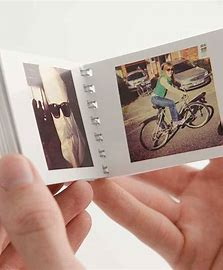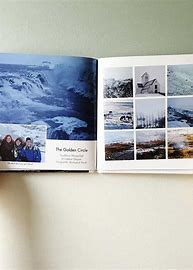Content Menu
● Understanding Photo Book Basics
● Factors Influencing the Number of Photos
>> Purpose of the Photo Book
>> Page Count
>> Image Quality and Selection
>> Layout Design
● Recommended Photo Counts by Book Type
>> Wedding Photo Books
>> Travel Photo Books
>> Family Yearbooks
● Tips for Selecting Photos
>> Tell a Story
>> Edit Ruthlessly
>> Include Captions
● Designing Your Photo Book
>> Choose a Theme
>> Plan Your Layouts
>> Use Software Tools
● The Importance of Editing Your Photos
● Printing Considerations
>> Paper Quality
>> Binding Options
● Personalizing Your Photo Book
● Conclusion
● Frequently Asked Questions
>> 1. How do I choose which photos to include in my photo book?
>> 2. What is the ideal number of pages for a standard photo book?
>> 3. Can I use both color and black-and-white photos in my book?
>> 4. How do I ensure my printed photos look good?
>> 5. What software is best for creating a photo book?
Creating a photo book is a delightful way to preserve memories, showcase creativity, and share experiences with family and friends. Whether it's a wedding, vacation, or a collection of family portraits, the number of photos you include in your photo book can significantly impact its overall appeal and effectiveness. In this article, we will explore various aspects of determining how many photos to include in a photo book, along with tips for organizing and designing your layout for maximum impact.

Understanding Photo Book Basics
Before diving into the specifics of photo quantity, it's essential to understand what a photo book is. A photo book is a bound collection of photographs that tells a story or documents an event. Unlike traditional photo albums, which may contain loose prints or simple layouts, photo books are often designed using software that allows for creative layouts, text additions, and various design elements.
Factors Influencing the Number of Photos
Several factors influence how many photos to include in your photo book:
Purpose of the Photo Book
The intended purpose of the photo book plays a crucial role in determining the number of photos. For instance:
- Event Documentation: If the book is meant to document a specific event like a wedding or graduation, including more photos can help capture the essence of the day.
- Thematic Collections: If the book revolves around a theme (like travel or family), you might opt for fewer but more impactful images that represent the theme well.
Page Count
Most photo books come with a specific number of pages. The total number of pages can dictate how many photos you can realistically include. Common page counts range from 20 to 100 pages. Depending on your layout style (full-page images vs. collages), this will affect your total photo count.
- Full-Page Photos: If you prefer full-page images, you may include one photo per page.
- Collages: Using collages allows you to fit multiple images on one page, increasing your total count significantly.
Image Quality and Selection
Not all photos are created equal. High-quality images that tell a story or evoke emotion should be prioritized over others. When selecting photos:
- Choose Variety: Include different types of shots (landscapes, portraits, candid moments) to create visual interest.
- Limit Redundancies: Avoid including multiple similar images unless they serve a specific narrative purpose.
Layout Design
The design of your photo book can also influence how many photos you include:
- Simple Layouts: A clean and straightforward design may allow for fewer images but can enhance the impact of each one.
- Creative Designs: More complex layouts can accommodate more photos but may require careful planning to avoid clutter.
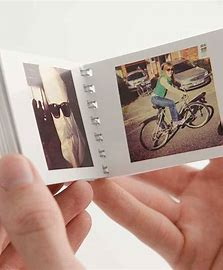
Recommended Photo Counts by Book Type
Different types of photo books may have varying recommendations for photo counts:
Wedding Photo Books
For wedding albums, it's common to include between 100 to 200 photos. This allows for coverage of all key moments from pre-wedding events through the ceremony and reception.
Travel Photo Books
Travel books can vary widely based on the length of the trip:
- Short trips (1 week): 50 to 100 photos.
- Extended journeys (multiple weeks): 150 to 300 photos might be appropriate.
Family Yearbooks
For family yearbooks that capture an entire year's worth of memories, aim for about 80 to 120 photos, focusing on significant events and everyday moments.
Tips for Selecting Photos
Choosing the right photos is crucial for creating an engaging photo book:
Tell a Story
Select images that together tell a cohesive story or represent significant moments throughout an event or period. Consider how each image contributes to the overall narrative and whether it enhances the reader's understanding of your experience.
Edit Ruthlessly
Be selective; it's better to have fewer high-quality images than many mediocre ones. Aim for emotional resonance in each selection. Take time to review each image critically—does it evoke a feeling? Does it contribute meaningfully to your story?
Include Captions
Adding captions can enhance the storytelling aspect by providing context or sharing anecdotes related to specific images. Captions can also help identify people in group shots or explain what was happening at that moment.
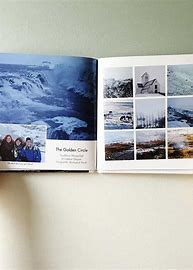
Designing Your Photo Book
Once you have determined how many photos to include and selected them carefully, it's time to design your photo book:
Choose a Theme
Decide on a theme that aligns with your collection—this could be color schemes, styles (modern vs. vintage), or even specific layouts. A consistent theme helps unify diverse images and makes your book visually appealing.
Plan Your Layouts
Consider how each page will look:
- Mix full-page spreads with collages.
- Use white space effectively to prevent overcrowding.
Incorporating white space not only makes your design cleaner but also highlights individual images better by giving them room to breathe.
Use Software Tools
Many online platforms provide tools for designing photo books with templates that make layout easier while allowing personalization options. Popular platforms like Shutterfly and Mixbook offer user-friendly interfaces where you can drag and drop images into pre-designed templates or create custom layouts from scratch.
The Importance of Editing Your Photos
Editing is an essential step in preparing your images for print in your photo book:
- Enhance Colors: Adjust brightness, contrast, and saturation levels to ensure colors pop without looking unnatural.
- Crop Wisely: Cropping can help focus attention on important elements within an image while removing distractions from the edges.
- Consistent Style: Applying similar edits across all images creates a cohesive look throughout your book.
Printing Considerations
When you're ready to print your photo book, consider these aspects:
Paper Quality
The choice of paper can significantly affect how your photos look in print:
- Matte vs. Glossy: Matte finishes reduce glare but may not be as vibrant as glossy finishes which enhance color depth.
- Weight: Heavier paper stock typically feels more luxurious and durable than lighter options.
Binding Options
Different binding styles offer varying levels of durability and aesthetics:
- Hardcover vs. Softcover: Hardcover books are sturdier and often considered more prestigious, while softcover options are lighter and more flexible.
- Layflat Binding: This style allows pages to lay flat when open, making it easier to display panoramic images without losing detail in the spine area.
Personalizing Your Photo Book
Adding personal touches can make your photo book even more special:
- Include Text: Write introductions or reflections about specific events or experiences captured in the photos.
- Add Graphics: Incorporate decorative elements like borders or icons that complement your theme without overwhelming the visuals.
- Create Custom Covers: Design unique covers that reflect the content inside—this could be through artwork or using standout photographs as cover images.
Conclusion
In conclusion, determining how many photos to include in your photo book depends on several factors such as purpose, page count, image quality, and layout design preferences. A thoughtful approach to selecting and organizing your photographs can lead to a beautiful keepsake that effectively captures cherished memories.

Frequently Asked Questions
1. How do I choose which photos to include in my photo book?
When selecting photos for your book, focus on those that tell a story or evoke strong emotions. Aim for variety and quality over quantity.
2. What is the ideal number of pages for a standard photo book?
A standard photo book typically ranges from 20 to 100 pages depending on the event being documented and personal preferences regarding layout.
3. Can I use both color and black-and-white photos in my book?
Yes! Mixing color and black-and-white images can create visual interest and highlight different aspects of your story.
4. How do I ensure my printed photos look good?
To ensure high-quality prints, use high-resolution images (at least 300 DPI) and consider professional printing services that specialize in photo books.
5. What software is best for creating a photo book?
There are various software options available such as Shutterfly, Mixbook, or Adobe InDesign that offer user-friendly interfaces and customizable templates for designing your photo book.